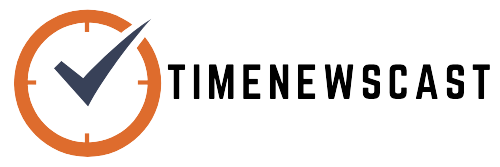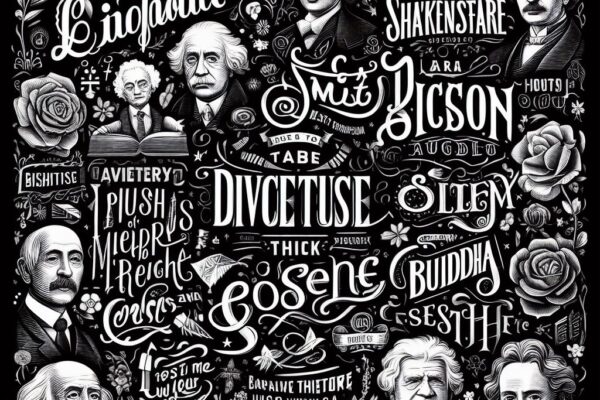Students need laptops, but one of the main problems, when you’re trying to buy one, is the budget; the good thing is that laptops like the Asus 2-in-1 q535 are there, and they are budget-friendly.
If you’re one of the many people that are trying to purchase the Asus 2-in-1 q535 but are wondering if it’s worth the money or is just trying to have an overview of it, you came to the right place.
Below, in this blog, we have listed all the things you need to know about the Asus 2-in-1 q535. We are also going to answer questions like whether you should buy it, and list down information like its price and specs, along with many other things, so you or anyone that is trying to know more about this device can get accurate information.
Asus 2-in1 q535 Specs
Before we talk about anything else, let us list all the specifications for the Asus 2-in-1 q535 device.
Here are the specifications:
| Processor | Intel 8th I7-8565U 1.8 Ghz 8mb Cache |
| Video Card | NVIDIA GeForce GTX 1050 or 1050Ti |
| Storage options | 1TB HDD can also swap out to Sata SSD |
| RAM | 16GB of DDR4 2666mhz ram |
| Display | A 15.6-Inch Ultra-High Definition (UHD) Touch Screen With IPS Technology Gives It A Wide Viewing Angle |
| Display Resolution | 3840 X 2160 Pixels can also be Full-HD |
| Is The Display Touchscreen? | Yes |
| Battery | Up To 12 Hours |
| Weight | 3.2 Pounds |
| Keyboard | Backlit Keyboard |
| Lithium Battery Energy Content | 40 Watt-Hours |
| Operating System | Windows 10 |
| Supports Windows 11 | No |
You need to know these basic specifications about the Asus 2-in-1 q535.
What Can You Do With The Asus 2-in-1 q535 Laptop?
If you are a student planning to purchase the Asus 2-in-1 q535 laptop, you can use it for multiple things.
From gaming to doing school-related tasks and even some light photo or video editing, you can easily use this laptop to do those things. Just make sure you know how to set up your laptop property before doing those tasks.
In case you are planning to use this laptop for school-related work only, like doing work on docs, reading, watching videos on the internet, or just responding to emails and messages, then this laptop is an amazing choice considering you can buy this laptop at just a small amount of money through a local market.
Can You Game With The Asus 2-in-1 q535?
The best thing about the Asus 2-in-1 q535 laptop is that it has a powerful 1050ti graphics card, which means that students or anyone that wants to buy this laptop can play light games on it. Games like CS:GO, Dota 2, Valorant, and other 1080p games can be easily played on this laptop. Just make sure that the settings you have for the game are right and that you’re not putting too much load on the graphics card and the CPU when playing games. You can easily get around 50 FPS to more than 100 FPS when playing games through this device on the right settings.
Is This Laptop Good For Students?
Many students are interested in purchasing this laptop, and if you’re one of them, you are in for a good treat if you are planning to get the Asus 2-in-1 q535. Like what we mentioned above, this laptop is good for those who want to game, multi-task, create content and use it for studying. It has enough storage for big files, a fast processor, 16GB of RAM, and a graphics card that allows everyone to play games.
Should You Purchase This Laptop For Personal Use?
The Asus 2-in-1 q535 laptop is an amazing option if you use it for personal use only. It has a lot of firepower for gaming, multi-tasking, and even just content creation if you are into that. You just have to download the right applications and ensure that the laptop is getting proper airflow because it is around four to 5 years old, making it power-hungry compared to the newer models of the Asus 2-in-1 series.
How To Deal With The Asus 2-in-1 q535 Heating Issue?
Almost every laptop out there has heating issues, and if yours is getting some problems too, there are a couple of things you can do to fix the heating problems that the Asus 2-in-1 q535 is facing.
The first thing you can do is elevate the device you are using. Try to get a laptop stand; once it gets proper elevation, you will see a huge difference in the overall temperatures of your laptop.
The second thing you need to do is make sure that the fans are clean and that nothing is blocking your laptop’s airflow. This is where cleaning it occasionally comes in because many people barely get their laptops checked out after buying them.
The last thing we suggest you do to fix the Asus 2-in-1 q535 issue is just run light apps on it and avoid putting too much load on it. Sometimes the heating issue is too much because you are running applications that the laptop can handle.
Summary
If you are planning to purchase the Asus 2-in-1 q535 laptop and you’re a student, you should not think twice, especially if you are getting it at around $400 to $500 USD. The number of things you can do with an i7 processor, 16 GB of RAM, 1TB SSD, and a 1050ti is amazing. It’s an amazing option if you are into light gaming, a little bit of photo or video editing, and many more.
Do you think we missed out on anything important about the Asus 2-in-1 q535 in the article that we made above about it? Let us know if we did by leaving a comment in the comments below!